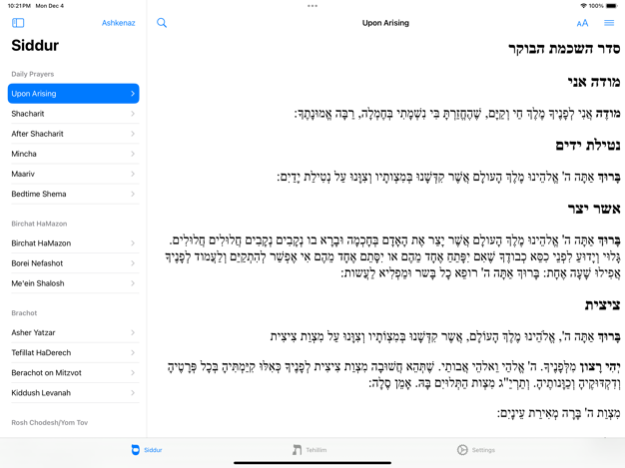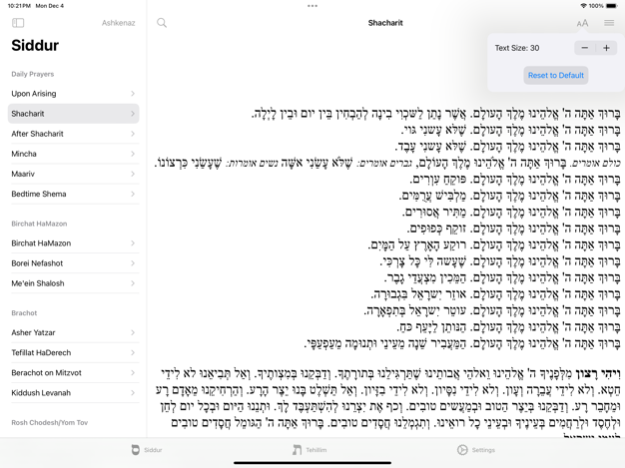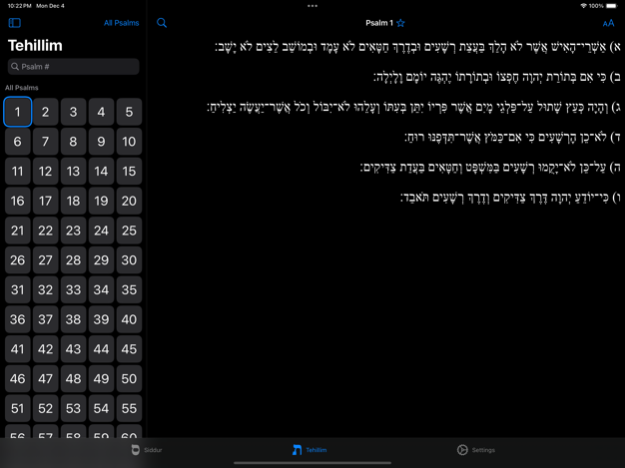Siddur + Tehilim Anywhere 2023.7
Free Version
Publisher Description
Siddur + Tehillim Anywhere gives you the convenience of having a Siddur with Tehillim anywhere, right on your iOS Device.
- Daven with a Siddur or Tehillim from anywhere - even offline
- Includes Nusach Askenaz, Sefard, and Edot HaMizrach
- Layout has been optimized to make it easy to read the Siddur on iPhone or iPad
- AutoSiddur shows/hides prayers based on the time of day/Yom Tov (not available for all prayers/nusachos)
- Dark Mode support
- Personal Cholim List for Rifaenu
- "Open in Siddur" and "Open Psalm" Shortcut actions make it quick to get to any section of the Siddur or Tehillim
- Jump Menu lets you easily jump to a particular section of a page
- Adjustable text size - read through the Siddur with ease, with the font as big or small as you want
Dec 14, 2023
Version 2023.7
- Fixed issue with length of Chanukah
2023.6:
- The list of Tehillim is now displayed in a grid, and can be grouped into the 30-day cycle or by book.
- Added option to disable AutoSiddur
- Added option to always show Avinu Malkeinu
- Removed support for iOS 14
About Siddur + Tehilim Anywhere
Siddur + Tehilim Anywhere is a free app for iOS published in the Reference Tools list of apps, part of Education.
The company that develops Siddur + Tehilim Anywhere is Michael Berk. The latest version released by its developer is 2023.7.
To install Siddur + Tehilim Anywhere on your iOS device, just click the green Continue To App button above to start the installation process. The app is listed on our website since 2023-12-14 and was downloaded 15 times. We have already checked if the download link is safe, however for your own protection we recommend that you scan the downloaded app with your antivirus. Your antivirus may detect the Siddur + Tehilim Anywhere as malware if the download link is broken.
How to install Siddur + Tehilim Anywhere on your iOS device:
- Click on the Continue To App button on our website. This will redirect you to the App Store.
- Once the Siddur + Tehilim Anywhere is shown in the iTunes listing of your iOS device, you can start its download and installation. Tap on the GET button to the right of the app to start downloading it.
- If you are not logged-in the iOS appstore app, you'll be prompted for your your Apple ID and/or password.
- After Siddur + Tehilim Anywhere is downloaded, you'll see an INSTALL button to the right. Tap on it to start the actual installation of the iOS app.
- Once installation is finished you can tap on the OPEN button to start it. Its icon will also be added to your device home screen.